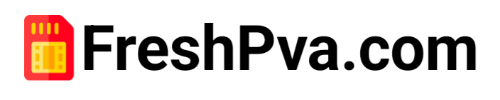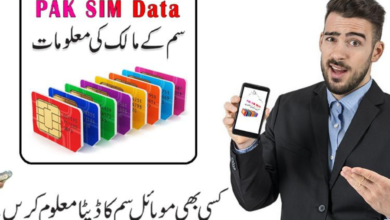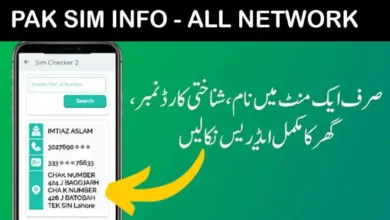How Many SIMs Are Registered Under Your Name? Check Sim Data Now
In Pakistan’s digital age, your Computerized National Identity Card (CNIC) is the key to your mobile identity. With strict regulations limiting individuals to 5 SIMs per CNIC, knowing how many SIMs are registered under your name is crucial to avoid fines, fraud, and legal hassles. This 2024 guide provides step-by-step methods to check Sim ownership, verify SIM details, and protect your identity while complying with PTA (Pakistan Telecommunication Authority) rules.
Why Check How Many SIMs Are Registered Under Your Name?
The surge in SIM-based scams makes SIM ownership checks a necessity. Here’s why:
-
Fraud Prevention: Over 800,000 unauthorized SIMs were blocked in 2023 for phishing and banking fraud.
-
Legal Compliance: Exceeding the 5-SIM limit risks PKR 50,000 fines under PTA regulations.
-
Identity Theft: Cloned SIMs can hijack your mobile number for OTP-based scams.
-
Lost Device Recovery: Track stolen phones via registered SIM number information with name address.
Legal Framework: PTA, NADRA, and SIM Registration Laws
Pakistan’s telecom laws mandate biometric verification for all SIM activations. Key regulations include:
-
SIM Ownership Details: Telecom operators must link every SIM to a verified CNIC.
-
DIRBS System: PTA’s Device Identification, Registration, and Blocking System blocks smuggled or cloned phones.
-
PECA 2016: The Prevention of Electronic Crimes Act penalizes unauthorized SIM sales with jail terms.
4 Legal Ways to Check SIMs Registered Under Your Name
1. PTA’s DIRBS Portal (Instant Online Check)
The fastest way to check Sim ownership:
-
Visit PTA DIRBS Portal.
-
Click “SIM Ownership Details” and enter your CNIC (without dashes).
-
Verify via OTP sent to your registered number.
-
View all SIMs registered under your name, including telecom operators and activation dates.
Pro Tip: Bookmark the portal for monthly SIM details checks to stay updated.
2. SMS Service (No Internet Required)
For users without smartphones:
-
Type your 13-digit CNIC (e.g., 4130212345671).
-
Send it to 668 via SMS.
-
Receive a reply listing SIM ownership details within 60 seconds.
Note: This free service works for Jazz, Zong, Telenor, and Ufone numbers.
3. Telecom Operator Apps (Jazz, Zong, Ufone)
-
Jazz SIM Check: Dial *100# (Jazz number check code) > Select “SIM Information” > Enter CNIC.
-
Zong: Use My Zong App > “SIM Management” > Biometric verification.
-
Ufone: Visit Ufone’s customer portal and generate a SIM ownership report.
4. Franchise Visit with Biometric Verification
-
Visit any telecom franchise (e.g., Jazz Center) with your original CNIC.
-
Request a SIM ownership check via biometric authentication.
-
Receive a printed list of SIM number information with name address.
How to Handle Unauthorized SIMs
If you spot unknown numbers in your SIM details check:
-
Block Immediately: Use the DIRBS portal to block suspicious SIMs.
-
File a PTA Complaint: Submit evidence at PTA Complaint Portal.
-
Lodge an FIR: For financial fraud, involve the FIA (Federal Investigation Agency).
Privacy Concerns: Can You Access SIM Owner Details with Picture?
While SIM owner details with picture (e.g., CNIC photo) exist in NADRA’s database, they’re accessible only to law enforcement. Civilians can only view:
-
Partial CNIC number.
-
Telecom operator.
Note: Avoid third-party apps claiming to reveal phone number details with name Pakistan—they’re often scams.
Case Study: Stopping SIM Fraud in Islamabad
In 2024, Ahmed, an Islamabad resident, received a banking OTP he never requested. Using the **Jazz number check code *100#, he discovered a fraudulent SIM registered under his CNIC. He blocked it via DIRBS and prevented a potential PKR 500,000 theft.
How Telecom Operators Protect Your SIM Data
-
Jazz: Encrypts SIM owner details using AES-256 and alerts users about new registrations.
-
Zong: Requires biometric scans for SIM ownership checks in their app.
-
Telenor: Partners with PTA for real-time DIRBS updates.
FAQs: Your Questions Answered
Q1: Can I check SIM owner name by mobile number online?
A: No. You need the CNIC linked to the number for legal SIM details checks.
Q2: How to report SIMs with fake owner details?
A: Email PTA at [email protected] with the number and CNIC proof.
Q3: What is Jazz’s SIM check code?
A: Dial *100# for Jazz’s menu, then select SIM information.
Q4: Are SIM ownership details shared with third parties?
A: Telecoms only share data with PTA/NADRA for legal investigations.
Conclusion
Regularly checking how many SIMs are registered under your name is as vital as locking your home. Use PTA’s DIRBS portal, SMS 668, or telecom apps to stay ahead of fraudsters. Protect your CNIC, report unauthorized SIMs, and share this guide to spread awareness.